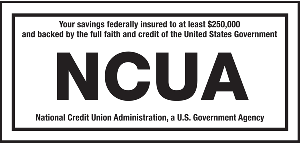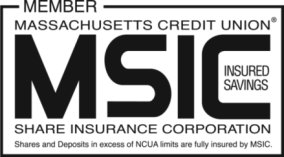Try the mobile app to access your TFCU account and conduct banking activities via your mobile phone.
Try the mobile app to access your TFCU account and conduct banking activities via your mobile phone.
How to Use the Mobile App
How to Use the Mobile App:
- Log on to your account via Home Banking at www.tewksburyfcu.com
- Click on the “Mobile” link on the top right side of the screen
- Follow instructions on the screen to add your mobile number for SMS Banking & SMS Alerts
- Download the TFCU Mobile App from the App Store or Google Play
Remote Deposit Capture FAQ
Click our FAQ to learn about mobile deposit endorsements, funds availability, etc.
 RDC FAQ PDF
RDC FAQ PDF
Zelle


Zelle® is a fast, safe
and free1 way to send
money to friends and family
We have partnered with Zelle® to bring you a fast, safe and easy way to send and receive money with friends, family and other people you trust.2
Zelle® is available right from online and mobile banking so you don’t need to download anything new to start sending and receiving money!
Click Here To Learn More About Zelle